Overclocking Haswell di Motherboard Murah: Bisa Dilakukan?
Baru-baru ini, ada kabar cukup menghebohkan di dunia overclocking: beberapa vendor motherboard mengklaim bahwa mereka bisa melakukan overclocking CPU di chipset Intel H-series dan B-series! Perlu diketahui bahwa secara resmi, Intel hanya mengijinkan performance tuning a.k.a overclocking untuk dilakukan pada chipset Z-Series (Z87 misalnya), dan BUKAN pada H-series (H87,H81, etc), dan B-series (B85,etc).
Overclocking Haswell di Value Chipset : Baru kali ini ada
Sejak generasi CPU Sandy Bridge, meskipun anda membeli prosesor Intel K-Series yang di-unlock multiplier-nya, Intel tidak mengijinkan anda untuk mengakses multiplier CPU yang diunlock tersebut kecuali anda menggunakan chipset motherboard seri performance (misalnya : chipset P67, Z68, atau Z77). Kami sendiri merasa bahwa batasan ini cukup mengganggu para pengguna dalam memilih motherboard-nya, misalnya saja anda tidak bisa menggunakan motherboard murah berchipset Intel B75 untuk sedikit mengoverclock CPU Core i5-2500K yang anda beli, meskipun Core i5-2500K tersebut sudah memiliki multiplier yang tidak dikunci.
Sekarang, pada generasi prosesor Haswell, ada beberapa vendor motherboard yang mengklaim bahwa motherboard H-series dan B-series mereka mendukung CPU overclocking pada prosesor Haswell K-Series. Siapa saja yang menawarkan fitur overclocking ‘non-resmi’ tersebut?
ASRock : Non-Z OC
Dengan sebuah fitur bernama ‘Non-Z OC’, ASRock mengijnkan penggunanya menjalankan prosesor Haswell K-Series di luar standar spesifikasinya, anda bisa lihat diatas dimana prosesor Core i7-4770K bisa berjalan di 4.8Ghz pada motherboard ASRock Fatal1ty H87 Performance. Selain di chipset H87, ASRock pun berjanji akan memasukkan fitur Non-Z OC ke motherboard chipset B85 mereka yang lainnya.
Anda bisa melihat info lebih jauh mengenai Non-Z OC di web ASRock disini.
ECS : Dukung OC di semua 8-series chipset
Tidak mau kalah, ECS pun memasukkan fitur serupa pada semua motherboard chipset 8-series-nya, yang intinya mengijinkan motherboard H87, H81, dan B85 untuk mengakses unlocked multiplier yang diberikan oleh prosesor K-Series.
*catatan : CPU Voltage yang terbaca 1.776V di screenshot ECS diatas merupakan nilai VCCIN, bukan VCore yang sebenarnya. Bug ini terjadi karena ECS menggunakan CPU-Z Versi lama*
Selain kedua vendor ini, Vendor ternama lainnya seperti ASUS, Gigabyte, dan MSI dikabarkan akan segera memberikan BIOS update pada motherboard berchipset H dan B series mereka untuk memberikan opsi tuning yang serupa.
Overclocking dengan Motherboard Murah : Apakah Beresiko?
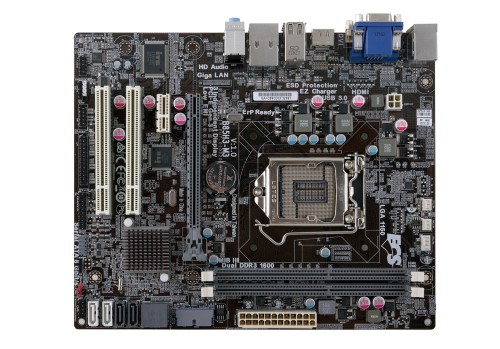
Motherboard B85 dari ECS, dengan komponen regulator daya yang minimal – perlu ekstra hati-hati melakukan tuning prosesor di motherboard seperti ini
Mengingat motherboard dengan chipset H87 dan B85 berharga jauh lebih murah dari rata-rata motherboard dengan chipset Z87, tentunya opsi overclocking prosesor ini menjadi sebuah fitur yang sangat menarik bagi budgetoverclockers. Namun saat opsi overclocking diberikan di motherboard-motherboard terjangkau ini, tentunya ada beberapa resiko yang harus ditanggung.
Pada awalnya, motherboard dengan chipset H dan B tidak disiapkan untuk overclocking, maka ada beberapa motherboard kelas ini yang menggunakan komponen-komponen kelas rendah alias murah, terutama di bagian regulator daya-nya(a.k.a ‘power phase’). Jadi siapapun yang menggunakan fitur overclocking pada motherboard kelas value tersebut harus cukup berhati-hati dalam men-setting sistemnya.
Namun, sejauh yang kami uji, banyak prosesor Haswell yang tidak bisa berjalan di kecepatan tinggi (4.6Ghz++) karena suhu prosesor yang tinggi, jadi nampaknya berjalan di kecepatan 4.2-4.3 Ghz adalah pilihan yang menyenangkan untuk diterapkan pada motherboard-motherboard ini.
Penutup
Fitur overclocking yang diberikan beberapa vendor pada chipset H-series dan B-series ini menarik untuk diuji. Kami penasaran apakah tuning yang dilakukan pada motherboard-motherboard ini hanya sebatas CPU saja, atau juga berlaku bagi Memori DDR3, dan juga BCLK. Kami belum melihat Intel memberikan komentar apapun mengenai overclocking di seri chipset yang tadinya tidak mendapat ‘ijin’ utuk melakukannya.
Ada rumor yang beredar di kalangan overclocker bahwa fitur ini bisa diimplementasikan karena ada ‘bug’ di Intel ME Firmware yang tertanam di setiap kombinasi BIOS/Chipset motherboard 8-series, dan modifikasi BIOS Code pada chipset tersebut mengijinkan perubahan multiplier pada prosesor K-Series di chipset H-series dan B-series.
Apakah dalam waktu-waktu kedepan fitur ini akan ‘dilarang’ oleh Intel dengan update microcode pada BIOS? Atau fitur ini tetap ada dan para overclocker tetap mendapat opsi overclocking murah? We’ll see.

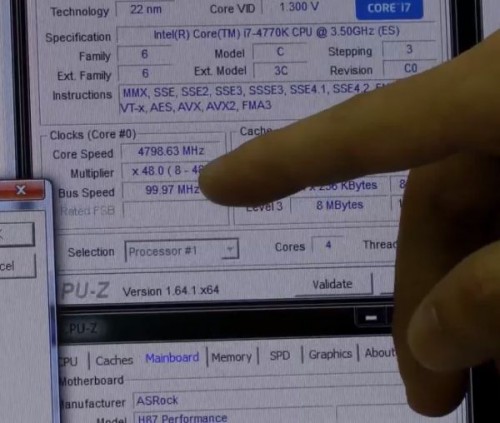


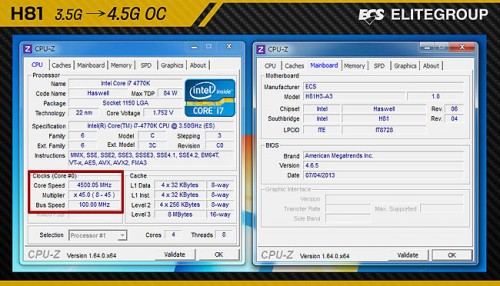



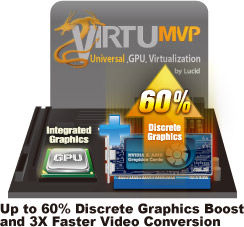 Up to 60% Hybrid Graphics Boost and 3X Faster Video Conversion
Up to 60% Hybrid Graphics Boost and 3X Faster Video Conversion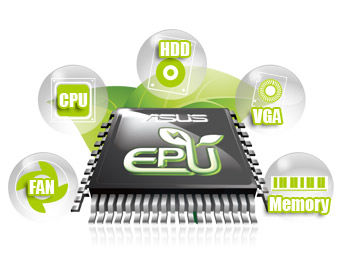


 PCI Express® 3.0 (PCIe 3.0) is the latest PCI Express bus standard with improved encoding schemes that provide twice the performance of current PCIe 2.0. Total bandwidth for a x16 link reaches a maximum of 32GB/s, double the 16GB/s of PCIe 2.0 (in x16 mode). As such, PCIe 3.0 provides users unprecedented data speeds, combined with the convenience and seamless transition offered by complete backward compatibility with PCIe 1.0 and PCIe 2.0 devices. PCIe 3.0 will become a must-have feature for users who wish to improve and optimize graphic performance, as well as have the latest technology available to them.
PCI Express® 3.0 (PCIe 3.0) is the latest PCI Express bus standard with improved encoding schemes that provide twice the performance of current PCIe 2.0. Total bandwidth for a x16 link reaches a maximum of 32GB/s, double the 16GB/s of PCIe 2.0 (in x16 mode). As such, PCIe 3.0 provides users unprecedented data speeds, combined with the convenience and seamless transition offered by complete backward compatibility with PCIe 1.0 and PCIe 2.0 devices. PCIe 3.0 will become a must-have feature for users who wish to improve and optimize graphic performance, as well as have the latest technology available to them.

02_.jpg)

